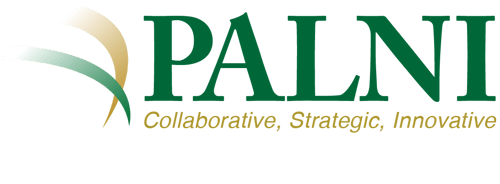.png)
OER Review Stipends
Are you a faculty member at a PALNI-supported institution and concerned about the impact of higher textbook costs? You can receive stipends for reviewing Open Educational Resources (OER). Your reviews help other faculty better understand the quality of textbooks and other learning resources, and may also help you better understand if an OER would be a good fit for your classes.
There are two review options available -- see below. Note: Multiple reviews are permitted if evaluating for multiple classes. Faculty must reside in the United States, set up a Bill.com account to receive electronic payments, and submit a completed W-9 form to obtain stipends.
Email us if you’d like to review a resource not covered by one of these options.
Want to learn more about OER first? Attend a Faculty Workshop!
Request an Invitation to Review
Option 1: Brief Review in OER Commons or MERLOT - $100
Option 1) Brief Review in OER Commons or MERLOT - $100
OER Commons and MERLOT are commonly used resources for discovering all types of OER, including ancillaries like lesson plans, presentations, and assessments. Teaching faculty who provide a rating and comment on an OER on either of these sites are eligible to receive a $100 stipend. To take advantage of this opportunity, follow these steps:
-
Read Evaluating OER, a brief chapter in The OER Starter Kit.
-
Visit OER Commons and MERLOT and find an OER to evaluate for a course you teach.
-
Sign up for an account on either site.
-
Provide a star rating and comment on an OER. Your comment should address at least one aspect mentioned in the Evaluating OER chapter.
- Submit your review using this form.
Option 2: Open Textbook Review in the Open Textbook Library - $300
Option 2) Open Textbook Review in the Open Textbook Library - $300
The Open Textbook Library consists of over 1,500 open textbooks. Teaching faculty who provide a short textbook review using the Open Textbook Library’s 10-part Review Rubric are eligible to receive a $300 stipend. To take advantage of this opportunity, follow these steps:
-
Please wait a few days for a response. Invitations will come from the email address opentextbooks @ umn.edu with the subject: Invitation to Review.
-
Using the link and rubric provided, post a review of a title in the Open Textbook Library.