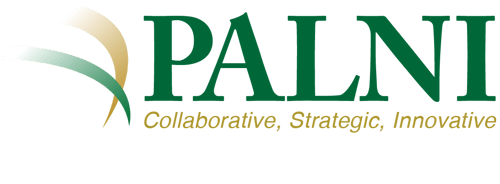Currently Available Bibliographic Utilities
By Ruth Szpunar, Consultant
This report covers currently available bibliographic utilities, data sources, costs, and use permissions as part of the PALNI ARPA Open Bibliographic Data Management Planning Grant Project. The report was last updated on August 25th, 2022.
| PRODUCT | METADATA SOURCES | CUSTOMER BASE | COST (ALL PRICING SUBJECT TO CHANGE) | USE PERMISSIONS |
|---|---|---|---|---|
| Backstage Metadata Services from Backstage Library Works |
LOC, WorldCat, and BDS | 300+ libraries listed on their website. Approximately 50% academic. | The pricing for Automated Services depends on the Database used as well as the match-rate, so samples need to be done to determine actual unit cost. For Metadata, the pricing is very unique per project depending on the cataloging/editing needs of the project. Samples are recommended for accurate pricing as well. No obligation quotes are available. |
Any records coming out of OCLC and BDS cannot be redistributed to a non-Library entity. A non-library entity would be someone like a publisher or book distributor that we are providing records to for use. Publishers need to have a special agreement with OCLC to use their records. Book distributors cannot redistribute OCLC records to their clients. BDS does not allow us to send their records to either publishers or distributors. |
| BestMARC from Mitinet Library Services |
Proprietary database of 1 million+ records. Can also do Z39.50 searching and those records are added to the database when used. Other records come from Mitinet Commercial Services when they create metadata for publishers. |
Largest customer base is K-12 libraries. Several universities use BestMARC to teach cataloging. |
All pricing is billed annually and is per user. Standard: $5/month Plus: $33.25/month Global: $41.60/month |
No use permissions associated with using BestMARC. |
| BookWhere from Web Clarity Software |
Registry of 3000+ libraries accessed via Z39.50. BookWhere does not have a repository of metadata. | Registry is approximately 40% academic, 40% public, and 20% special. High theological coverage. Heavy participation from Indiana public libraries. |
A variety of packages and options, ranging from single workstations to site licenses. A subscription for a single workstation starts at $327 USD per year as of July 2022. Unlimited record use after subscribing. |
No use permissions associated with using BookWhere. |
| BTCat from Baker and Taylor |
Database of MARC records created by Baker and Taylor, merged with James Bennet’s and Follett School Solutions + Community Records. Currently over 63 million records. Records are deduplicated. Up to 10 Z39.50 targets. |
24 organizations composed of 255 mostly public libraries. | BTCat provides use-case pricing per library / consortium / vendor based on available IMLS data and goal of the library because BTCat can be a full utility and record database, a utility, or a project tool with B&T’s team of catalogers managing a cleanup/enrichment program. | Database access limited to subscribing libraries; however, downloaded records may be sent elsewhere for ILL purposes. Conceptual idea of using BTCat as a utility to access open bib data, in which case it would be open to participating libraries beyond subscribing network either with direct utility access/login or via Z search to get at open record number – utility access would incur an annual charge per institution joining this open network. |
| eZcat from Book Systems |
Library of Congress and over 500 other publicly listed libraries. Additional libraries with Z39.50 access can be added by users. |
Atriuum Customer Base by Industry Type: Academics: 2% Public Library: 23% Public/Private Schools: 67% Churches: 7% Special and All Other: 1% |
Software is sold as a one-time purchase with an ongoing optional support fee after the first year. Unlimited record use after purchase. Costs as of July 2022. eZcat Single-User: $595 Each Additional License: $195 Annual Support: $100/license eZcatPro Single-User: $995 Each Additional License: $595 Annual Support : $200/license |
There are no user permission-based settings in eZcat. |
| ITS•MARC from The Library Corporation |
77 million MARC records. | 1/6 academic | 40,000 titles and below: $1095-$1495/year/workstation 40,000 titles and above: $1995. $1795 for each additional user up to 5. |
No use permissions associated with using ITS•MARC. |
| Marcive Bibliographic Data Services from Marcive |
Provides access to bib records from the Library of Congress, National Library of Medicine, Library and Archives of Canada, A/V Access from Baker & Taylor, Government Printing Office and more. | Less than 20% academic. | Transparent pricing of 0.27 per record as of July 2022. Other charges include: 0.75 per AV record from Baker & Taylor and charges for optionally enhancing MARC records. |
Restrictions on the A/V records obtained from Baker & Taylor. When searching WebSELECT, these records are clearly marked as they incur an additional charge. Those records cannot be shared or resold. |
| WorldCat and Cataloging and Metadata Subscription from OCLC |
WorldCat contains 534,000,000+ records. | OCLC pricing is not publicly available. | See WorldCat Rights and Responsibilities for the OCLC Cooperative |
Vendor Summaries
Backstage Metadata Services
Backstage Metadata Services Offers:
Note: Backstage does not maintain a separate, proprietary database, from which Libraries can source their Bibliographic records.
Automated Services offers what is often considered “automated copy cataloging”. Institutions that need a solution for finding MARC records for existing metadata will utilize this solution since it is both efficient and cost effective. The existing metadata that the library already has will usually be in brief MARC format or an Excel spreadsheet that contains an ISBN, Author, Title, and Publication information. Regardless of the Metadata format, Backstage will be able to ingest this information into a “machine matching” program to look for full-level MARC records that already exist in another bibliographic database, such as the Library of Congress bibliographic catalog, OCLC’s WorldCat database, Bibliographic Data Services, Ltd’s (BDS) database, Innovative’s SkyRiver database, or some other publicly available database with a Z39.50 connection.
Typically a metadata set will go through a 2-phased searching/matching approach that includes a numeric search (usually ISBN or OCLC number) then followed by a secondary textual search against Author/Title/Publication. Each search allows the potential match to be verified against another data point such as edition statement or format of item. All searching and matching criteria are customizable by the Library and samples will be required prior to any project to determine specifications.
Metadata Services is responsible for copy and original cataloging of original materials by trained catalogers. We can work with nearly any format of media and traditionally catalog to RDA standards with copy records being sourced from an external database such as Library of Congress or OCLC. Copy and original cataloging are completed according to the library’s specifications; we can also handle physical processing of the original material.
One of the more cost-effective copy-cataloging solutions is to accept “unedited copy”. This means that when we’re looking for specific MARC records in an external database and we’re able to identify them, we will pull that record into a file for delivery to the Library but we will not make any adjustments to the record. This is useful if the Library needs a quick placeholder for a donated collection and expects to do further work on the collection at a later date. We then create original records, to the depth required, for any titles that do not have a record in the Library’s current catalog or external database.
Additionally, the solutions provided by Automated Services and Metadata Services can be combined! If the Library’s existing metadata is unable to find a proper MARC record during the “automated copy cataloging” step, that same data may have MARC records created by Metadata’s cataloging team by using surrogates or the item-in-hand.
BestMARC
BestMARC Offers:
- Use BestMARC Search to search BestMARC’s database of existing high-quality MARC records. Z39.50 search capabilities are built in. BestMARC automatically ranks records based on entered criteria and record quality to find you the best result.
- Search for records by entering as much information as you know about the item. Use Related Terms to help you refine your search. Results are automatically formatted for AACR2 or RDA based on your preference.
- Search Results are compiled and ranked to match the criteria entered and the quality of the record from our database of MARC records. Cover photos help you find the correct record. The best matching record appears at the top. As users search for records, the BestMARC database improves by incorporating records from other Z39.50 sources.
- If you cannot find a record, click Catalog to create it. Your search criteria is automatically entered into your new record to save typing. Start by using one of over 45 built-in material types, or create your own custom templates matching your own specifications.
- The BestMARC editor makes cataloging quick and easy while including all the powerful tools you need to make the best possible metadata.
- BestMARC’s MARC Editor guides you through creating a high-quality MARC record. Common fields and subfields are displayed by default based on the type of material you are cataloging. Simply click into a subfield and BestMARC shows you Tips and Examples to help you fill it out.
- Common Errors and Warnings guide you to potential problems. Click an error or warning to navigate the editor directly to it.
- Click Field, Subfield, or Indicator buttons to open menus for making changes. A graphical interface helps you the entire way. Drag fields and subfields up or down to re-order them. ISBD punctuation is automatically applied when the record is saved.
- Use the Subject Explorer to easily find new Subject Headings through search or based on your already existing subjects. Subjects from Library of Congress, LCAC, Sears, and GSAFD are included and cross linked for easy navigation between broader, narrower, and related terms. Click one or more terms to add to your record. They are automatically added with the appropriate tag (650, 655), indicators, and subfields.
- Use Browse to view the entire record and Next or Back buttons to navigate through records. Click Edit to open the record in the full MARC editor, or Print to send it to your printer. Use the Quick Editor to edit subfields you’ve configured. For instance, focus on editing Genres by configuring the Quick Editor to show a list of the genres you use and then simply select a genre to add it to your MARC.
BookWhere
BookWhere Suite Offers:
- Access to over 2000 different database options
- 5 different search options, including batch searching (up to 50 ISBN’s)
- Batch search service including:
- Separate batch search results window where you can see which ISBNs match and which do not
- Ability to resubmit ISBNs that do not match to another group of databases directly
- Ability to save to a file ISBNs that match and those that do not match
- Multilingual user interface (English is default; you select the option when you install the software)
- Ability to launch multiple search sessions concurrently
- Search list of databases by keyword to pinpoint preferred search targets
- Create any number of groups of favorite databases
- Define one group to be default so it is automatically selected when a user launches a new search session
- Create search groups on-the-fly
- Ability to filter results by a variety of options including media type, language, 024 standard identifier, Music Publisher Number, Database, Edition, etc
- Ability to sort and pinpoint matching results by rating (green = very good, yellow = satisfactory, red = incomplete) and score (0-100)
- Rating & scoring is displayed separately for MARC 21 and RDA to allow you to select the best match for your needs
- Ability to define a MARC record editing macro to automatically run when you select to edit a record
- Ability to batch edit records through any number of library-defined macros
- Macros can contain many commands preceded by ADD, REMOVE or APPEND
- Variety of export formats supported including MARC, MARC XML
- Allows users options to personalize their BookWhere Suite search interface
- Installs on a standard Windows operating system
BTCat
BTCat Offers:
- Intellisense Interface
- Drag and drop
- Intellisense for fixed fields, tags, indicators and subfields
- Record comparison
- Record merge
- Current, Web-Based Technology
- Microsoft Azure technology
- Community forums
- Configurable homepage
- Advanced analytics
- Templates And Macros
- Experience new workflow possibilities with BTCat templates and macros
- Run macros on a single record or clean up an entire batch with a single click
- RDA-compliant templates speed original cataloging, regardless of material type
- Comprehensive Authority Workflow
- One-Click Authority Linking for author, subject and series
eZcat
eZcat offers:
- Quickly access and catalog MARC records from a list of over 600 library servers at no additional cost.
- Appropriate for all types of libraries, and works with any integrated system that imports MARC records.
- Intelligent search filters allow you to use a combination of options and criteria to promptly locate the records you need.
- With the Pro version, edit MARC records to fit your specific needs, and print labels, cards, and more.
ITS•MARC
ITS•MARC Offers:
- Easy Access
- ITS•MARC offers catalogers easy access to 63 million MARC records, using the fastest search technology in the library industry. ITS•MARC offers four access methods: www.itsmarc.com, Z39.50, DVD, and integration with TLC’s LS2 Cataloging. At one low, fixed price per year, you can search and find high-quality bibliographic and authority records.
- Enhanced Content
- Book jacket images, tables of contents (ToCs), and reviews are included with the Web service. Jacket art can be viewed with properly equipped Z39.50 cataloging software, such as TLC’s BiblioFile. The images enable you to quickly verify a record match, while ToCs and reviews help with classification and subject assignment.
- If You Need Cataloging Software
- BiblioFile, our standalone MARC editor, is available with an ITS•MARC subscription. BiblioFile features multi-lingual cataloging, result set filtering, Z39.50 client, local authority verification, label printing, and other advanced features. For those who require the functionality of a web-based, Integrated Library System, ITS•MARC access is fully integrated with TLC’s new, powerful, and user-friendly LS2 Cataloging.
- Updated Daily
- ITS•MARC is updated daily with records from the Library of Congress. Other databases are updated weekly, monthly, or quarterly with records from the National Library of Medicine, National Library of Canada, U.S. Government agencies, Baker & Taylor, Professional Media Service, and contributing TLC customers.
- ITS•MARC Databases
- TLC offers these databases via www.itsmarc.com, Z39.50, and DVD.
- LC MARC English – Complete Library of Congress English language MARC database.
- LC MARC Foreign – MARC database of non-English holdings cataloged by the Library of Congress.
- Canadian MARC – Records cataloged by the National Library of Canada.
- Contributed School and Public Libraries – Records from TLC users in public libraries and school systems.
- Contributed Research and Academic Libraries – Records from TLC users in research and academic institutions. Includes over 600,000 pre-1968 records.
- French MARC – French language titles cataloged by the Library of Congress, other national libraries, and TLC libraries.
- Docufile – Government documents database, including publications of U.S. state, U.S. federal, and foreign governments, as well as the United Nations.
- MedMARC – Medical and related bibliographic records from the National Library of Medicine and other national libraries.
- NewPubMARC – Contains records of materials with publication or MARC creation dates of two or fewer years ago.
- Spanish MARC – Distinctive MARC database with Spanish language titles cataloged by the Library of Congress, other national libraries, and TLC libraries.
- TheoMARC – Records from theological and national libraries.
- Authorities: LC Names and Subjects, Sears subjects, and Medical Subject Headings (MESH). TLC Authorities are only available via Z39.50.
Marcive Bibliographic Data Services
Marcive Offers:
MarciveWeb SELECT is a fast, affordable, accurate way to get cataloging for your new acquisitions, backlog, audiovisuals (AV), government documents, and other formats. Whether you need one record or hundreds, you can use MarciveWeb SELECT without a subscription and with no annual fee. Just pay for the cataloging records you need.
Use MarciveWeb SELECT records as-is, modify them, or create entirely new records to match materials in hand. You can also get customized products through MarciveWeb SELECT, including:
- MARC records
- Smart barcode labels (generic also available)
- Authority records
- MARC record enrichment (TOC, fiction/biographies, summaries)
- Reading notes (Accelerated Reader and Lexile® Measures)
- Book label sets
- Catalog card images
OCLC Cataloging and Metadata Subscription and WorldCat
OCLC Offers:
- Experience the power of cooperative cataloging
- Benefit from the ongoing work and expertise of OCLC and member libraries worldwide that continue to collectively create, enhance and share quality records found in WorldCat®. Unlimited access to WorldCat allows you to quickly find the records you need so you can copy catalog from one source instead of doing original cataloging. Plus, when improvements that you care about are made to a WorldCat record, OCLC will automatically send you MARC record updates to improve the discoverability of your collections.
- Improve cataloging efficiencies while reducing costs
- Access a comprehensive suite of metadata management tools and services (including free training and support) to efficiently manage all of your print and electronic resources. Quickly optimize your cataloging workflows while reducing operational costs with expert tools and services that fully support both RDA and AACR2 standards.
- Increase visibility to your resources in more ways
- Quickly make your electronic content easier to find, use and manage by registering your e-collections in the WorldCat knowledge base and provide fast, reliable access for your patrons. Plus, you can simplify workflows with automated WorldCat holdings maintenance and delivery of MARC records for titles available and purchased through your library’s demand-driven acquisitions program.